Columbus Café loyalty program – rewards with every visit
At Columbus Café & Co, every coffee counts thanks to our Columbus Café loyalty program. Turn your gourmet breaks into exclusive benefits and collect points with every visit. From your second visit onwards, a welcome espresso awaits you to kick off your loyalty journey.
Collect nuggets and enjoy your gifts.
With every purchase, you earn chips that are credited to your account:
1€ spent = 2 chips
120 nuggets = one free drink.
A second gauge allows you to unlock advantageous statuses for additional rewards.
How do I join the loyalty program?
No more logging in on your tablet: everything is available on your phone. Track your points, check your rewards, and discover our offers directly from the Columbus Café web app. Enable SMS or email notifications so you don’t miss out on any news or events! Download your wallet pass now for even easier access to your benefits.
Why choose our Columbus Café loyalty program ?
Convenient: everything is accessible online.
Generous: a welcome coffee, a birthday muffin, and rewards for your loyalty.
Community-minded: be among the first to hear about our new recipes and news.
A community of food lovers throughout France
Some coffee shops have chosen not to offer our loyalty program. Before collecting points, check availability at your favorite coffee shop. Fancy a tasty break? Please browse our store locator and find your nearest café.
📍 Join us today!
Turn every coffee into a winning moment. Download the Columbus Café web app and start collecting your gems now.
Add a shortcut to your Columbus loyalty account on your phone. To access your Columbus Café loyalty account in the blink of an eye, you can add a shortcut directly to your phone’s home screen.
Follow the guide, it’s straightforward!
👉On iPhone
1 – Open your Columbus loyalty account in your preferred browser.
2 – Tap the share icon (the square with an upward arrow).
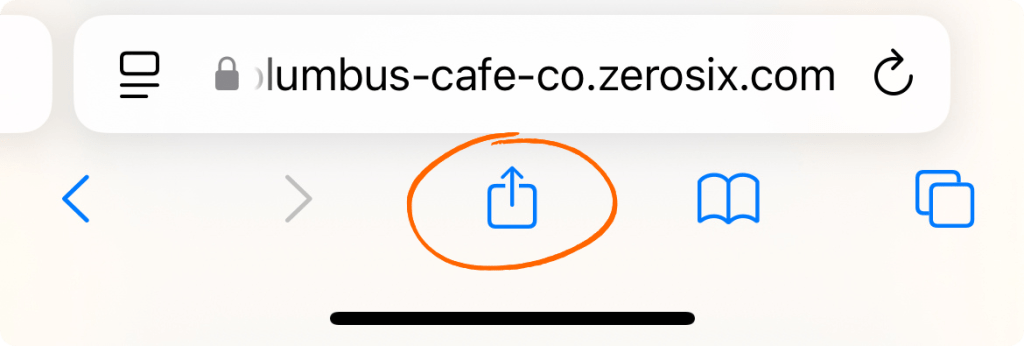
3 – Scroll through the options and tap “On the Home Screen.”
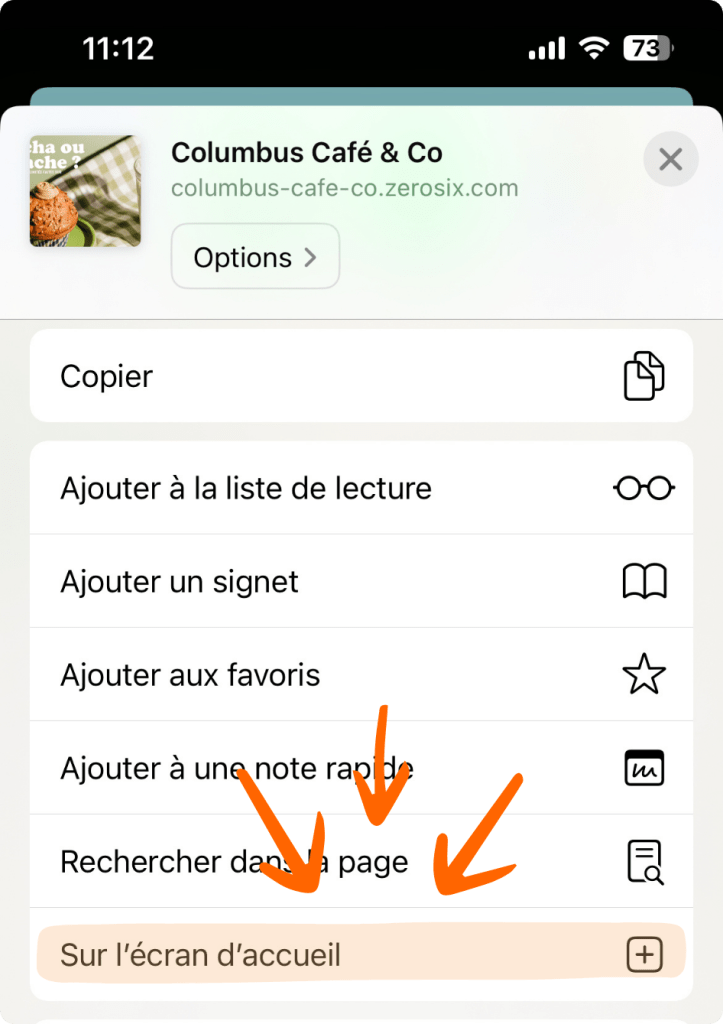
4 – You can change the name if you wish, then confirm by clicking “Add.”
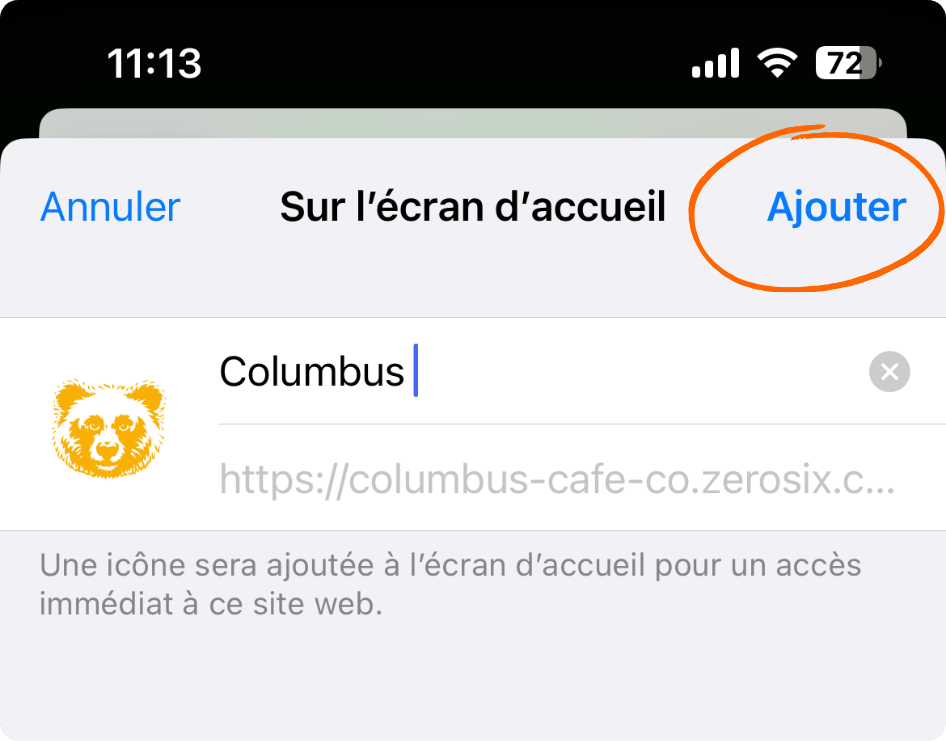
🎉 All done! A shortcut to your loyalty area will now appear on your home screen.
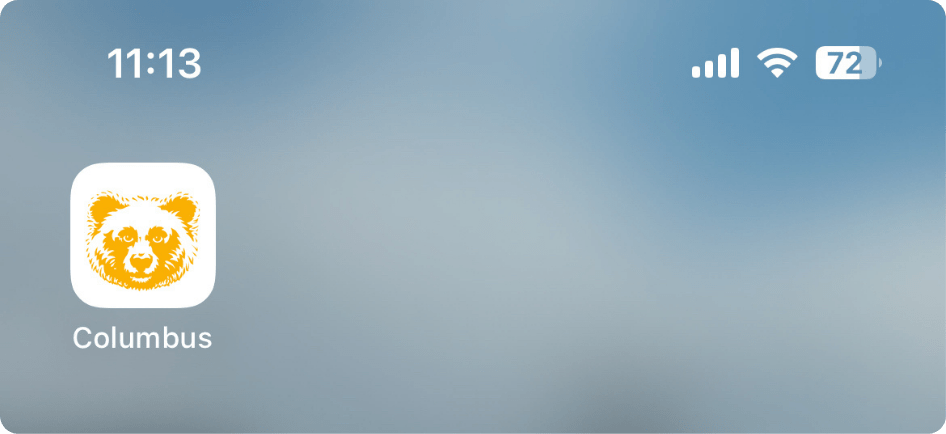
👉 On Android
1 – Open your Columbus loyalty account in your preferred browser.
2 – At the bottom of the screen, you will see “Add my loyalty account…”. Tap the download icon (down arrow with a hook).
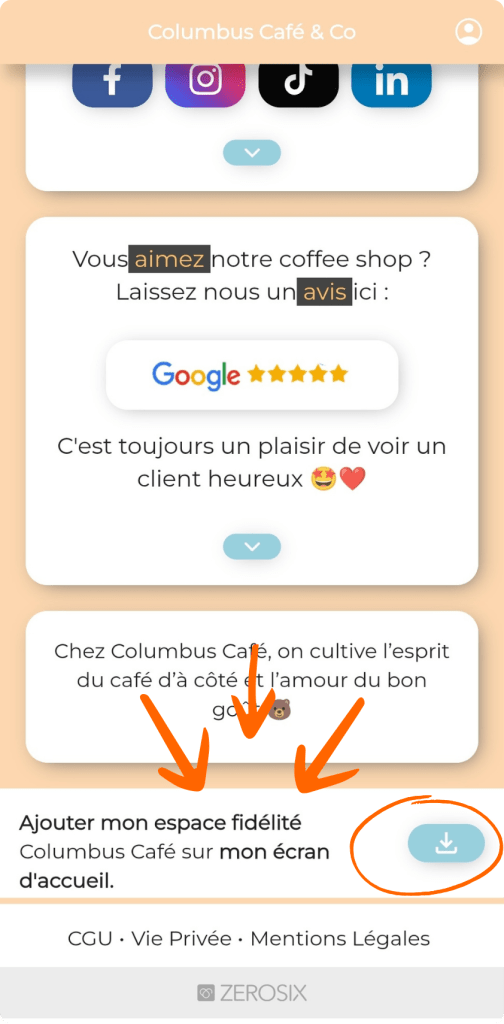
🎉 Well done! A shortcut to your loyalty area will now appear on your home screen.

See you very soon in the coffee shop!

